Desktop App Login
If you encounter the error message "You do not have a valid license to use the App. Please assign App license to yourself or contact your admin" , during logging into Desktop App, follow the troubleshooting steps below to resolve the issue.
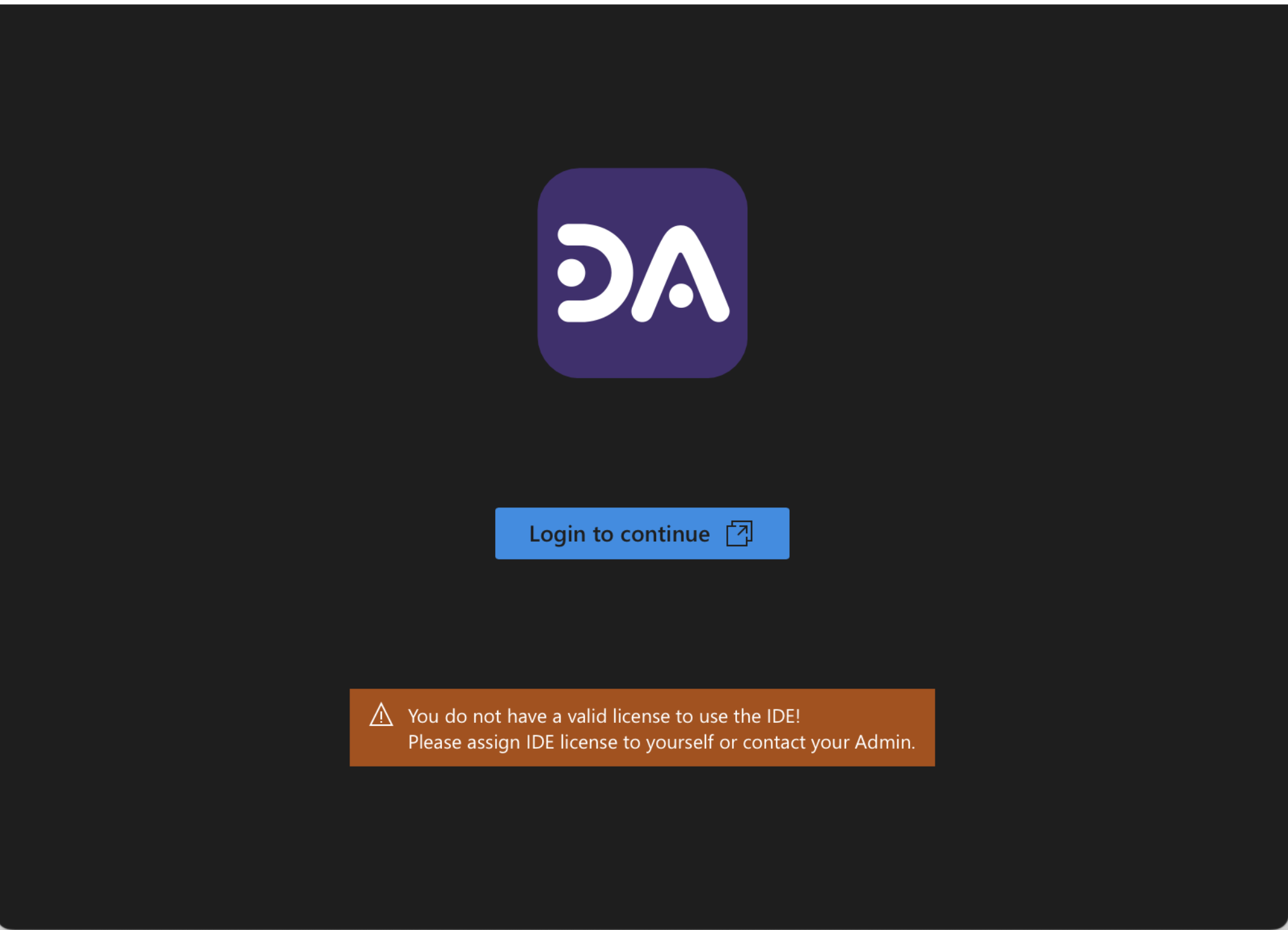
Troubleshooting Steps:
a. Check if the user is assigned a valid license :
- If you are the admin user , please follow the steps listed here to assign a user license.
- If you are a member, please reach out to your admin to assign a license.
Still Facing Issues?
If you have followed the above steps and are still experiencing the issue, please reach out to our Support Team for further assistance.